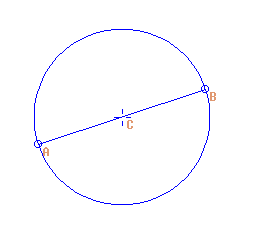
efunction(Ev[ch][ne]["script"])(ch,ne,side,dist,tht,t)... is performed whenever the event Ev[ch][ne] is projected, before any other calculation relative to this event.
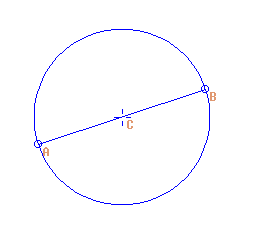
function SegPlusCirPlusSeg(a, b, ...)
{
duree = OptArgs(...)["duree"]
t0 = OptArgs(...)["t0"]
region = OptArgs(...)["region"]
df = OptArgs(...)["df"]
c = Cerc(Milieu(a,b),0.5*Dist(a,b))
nl = Ecoute(a, b, duree, t0, region, df)
nl = AddLignes(nl, EcouteC(c, a, 1, duree, 0, region, df))
nl = AddLignes(nl, Ecoute(b, a, duree, 0, region, df))
return(nl)
}
|
function SegPlusCirPlusSeg(a, b, ...)
{
duree = OptArgs(...)["duree"]
t0 = OptArgs(...)["t0"]
region = OptArgs(...)["region"]
df = OptArgs(...)["df"]
c = Cerc(Milieu(a,b),0.5*Dist(a,b))
nl = Ecoute(a, b, duree, t0, region, df)
nl = MergeLignes(nl, EcouteC(c, a, 1, duree, nl[1], region, df))
nl = MergeLignes(nl, Ecoute(b, a, duree, nl[1], region, df))
return(nl)
}
|
RawDataExample1(100): RawData_1.wavRawDataExample4(50): RawData_2.wavRawDataExample8(200): RawData_3.wavRawDataExample5(100): RawData_4.wavRawDataExample2(): RawData_5.wav