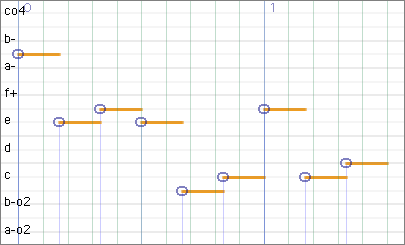
Next: Score editor, Previous: Envelope editor, Up: Widgets reference
The phrase editor is a comprehensive tool for editing MIDI-like data. Type ? for a summary of commands bound to specific keys.
You can either input MIDI data interactively via a virtual keyboard (menu item "open keyboard") or via the cursor (see below), or else read a MIDI file (menu item "emacs -> read MIDI file").
If a CSD buffer includes one or several <MPhrases> areas then you can edit these areas via the "MPhrases" submenu at the top of the "CSD" menu. This will open a musical phrase editor.
The displayed area is modified by dragging it the mouse. Dragging with [SHIFT] pressed scales the area with respect to its lower left corner.
Keys + and - (or menu items "zoom in" & "zoom out") also scale the displayed area.
Typing c create a cursor. You can move it around and insert or delete notes with it. See the many commands available by pressing ?.
Once the cursor is enabled, typing m creates a mark at its current position. The mark and the cursor define the region, which includes every notes between them.
Notes in the region can be selected or deselected, delayed, removed, etc. Again, refer to the keybindings for available commands (type ?).
Notes can be selected/deselected individually or collectively with the region. The selection can be moved and transposed, or directly edited (type e).
Any note can have a handle. Through the handle one can change the note parameters, either using the contextual menu or with the mouse: the left part of the handle controls the volume which can be changed by dragging up or down; the right part controls the duration, and can be dragged left or right; the central part allows the handle to be grabbed by a mouse click and moved elsewhere.
When handles are grouped, moving a handle moves the whole group.
The editor time grid unit is the second. By default the grid is composed of plain decimal subdivisions, but it can be a much more complex rhythmic canvas made of any number of repeated rhythmic cells.
See the related muO documentation:
(muo-doc "Rhythmic cells and canvas")
While the default pitch grid is an ordinary 12tet scale, any other scale can be used instead. The editor can read the Scala format for scales; see the 'mode' submenu.
See also the related muO documentation:
(muo-doc "Scales and modes")
Once edition is completed, you can choose to export the musical phrase in different ways via the "emacs" submenu: it can be written as a MIDI file, inserted in the current buffer in Keykit syntax or embedded in a <MPhrase> area within a CSD buffer.
see (Csound-x)Handling MIDI data.
<MPhrase> areas can later be edited directly, using the "MPhrases" submenu of the main "CSD" menu.