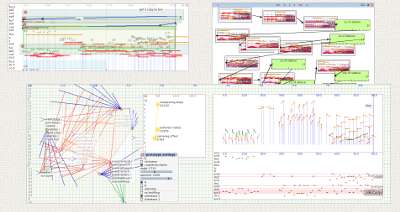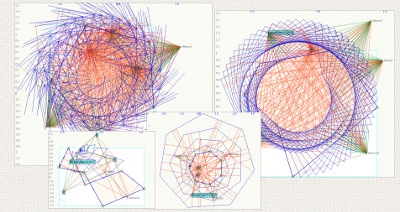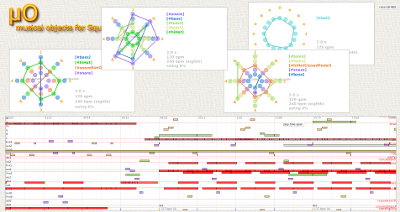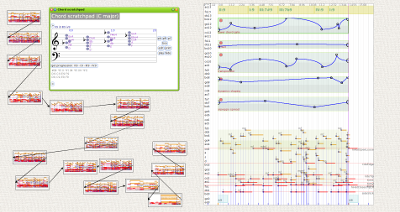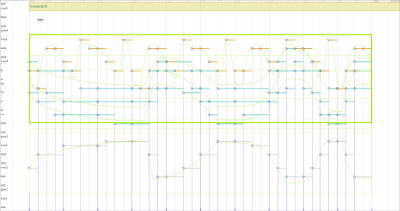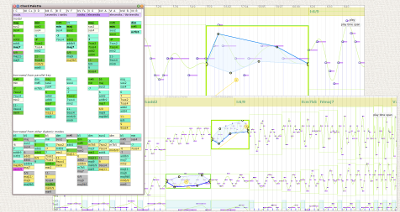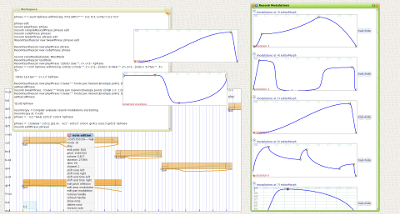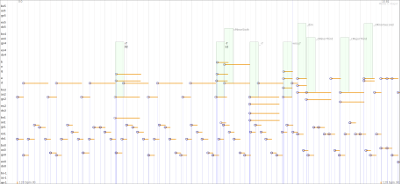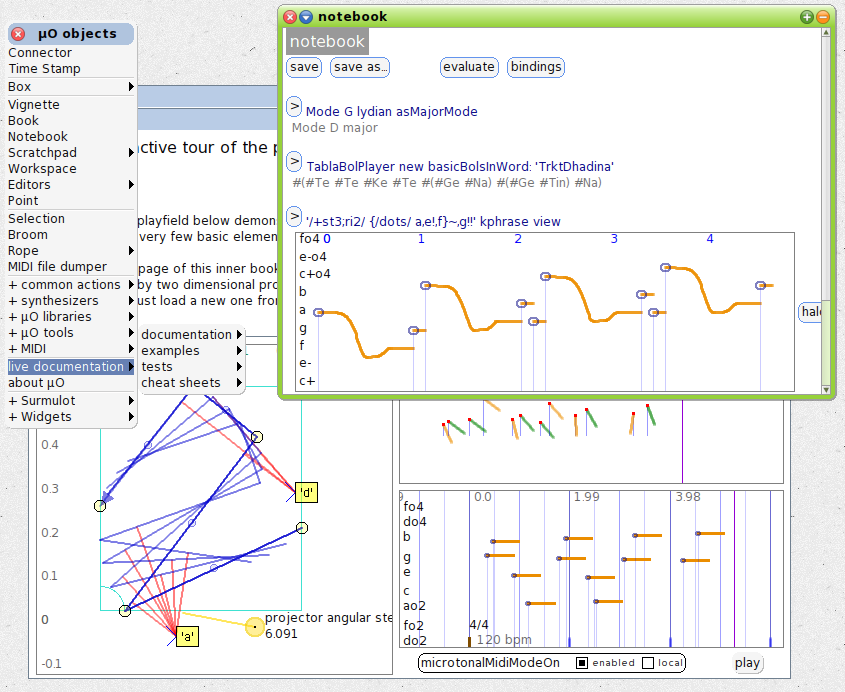

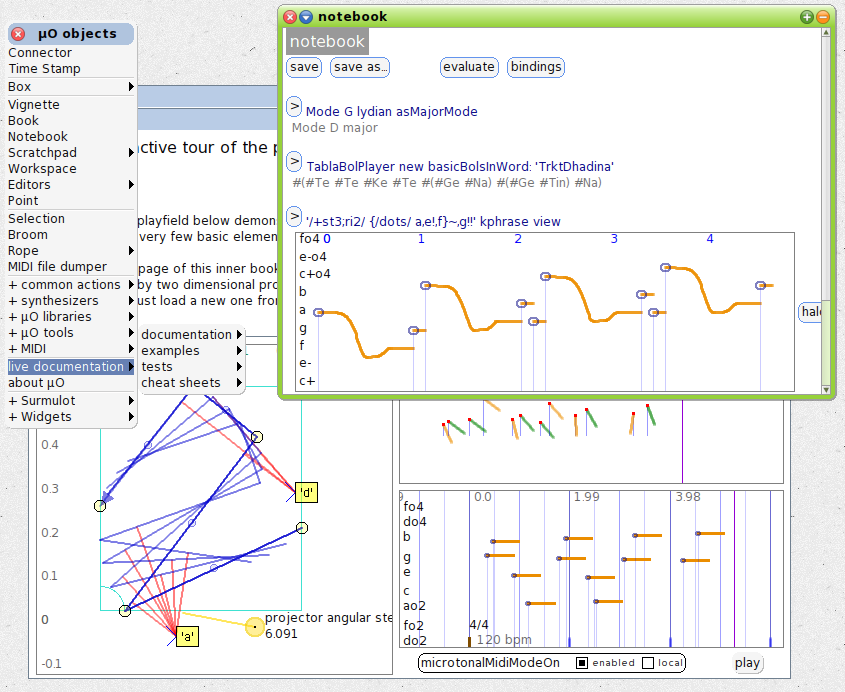
Here are a few pieces of music entirely composed in µO. The following are direct recordings of VST instruments rendering a real-time MIDI output stream from µO:
Tout va bien (merci) |
Download the ready-to-go 360 image archive, unzip it anywhere and start Squeak.exe if you are on Windows. For other platforms, you will need to install Squeak and use it to open the .image file.That's it; you don't need the following instructions. |
squeak.exe: you will see the Squeak window. muO.***.sar file, and start again from a new copy of the base folder.muO.***.sar package are available on SqueakMap.